FICO TRAINING
Technopad is the top-class FICO training institute in Hyderabad. Our Job oriented FICO real time Training can help you get hired in ERP companies easily.
- Course Summary
- Course Description
FICO is the Finance and Cost controlling module in ERP, where FI stands for Financial Accounting, and CO stands for Controlling. FICO module is very robust and covers almost all business processes encountered in various industries. It is one of the very important and widely implemented modules. Keeping this in our thought process we have planned FICO training course properly. This FICO module training is designed at Technopad, the best FICO training institute in Hyderabad for beginners as well as for intermediate learners. Technopad’s Best FICO course will help you to learn FI module and CO module easily.
What you'll learn in FICO?
We believe learning through theory & practical is an important process. So, we have designed the FICO course accordingly. In this top-class FICO training course from Technopad, you will learn:
-
Configuration and Implementation for FICO module
-
Excellent Placement Assistance Program – Fine Tune Your Skills
-
Be able to take FICO Certification exam
-
Understand how a required business process runs on ERP
-
Requirements gathering for the Business Record to Report process cycle
-
Hands-on experience with system
-
Be able to work as both End-User and Consultant
-
Integration of FICO with MM and SAP
Technopad’s Best FICO Course will prepare the students to learn and understand all the end-to-end implementation steps to configure FI and CO modules for any organization.
The FICO Training course also highlights the necessary documentation and methodology which are used in FICO implementation projects.
FICO has applications in several industries. Be it IT, Automobile, Healthcare, FMCG, Government or even in Education. Technopad’s real-time FICO Training course makes you a highly skilled resource. You can compete with other resources easily and you will meet all the industry requirements also. The FICO Course training at Technopad will give the students an in-depth focus on the industry requirement related to FICO.
After this course, the students will be able to identify and analyses the business requirements of any organization for Record to Report process cycle and to configure FICO modules accordingly. Learning FICO at Technopad from the best FICO trainers in Hyderabad is an advantage for the students. You can have a value addition to your curriculum vitae.
Who this FICO Training course is for:
Technopad, known as the best class FICO training institutes in Hyderabad. We offer comprehensive training on SAP FICO module. The content and curriculum of FICO Training course is designed as per the industry requirements and we keep updating them as per the market trends and need.
We have successful track record of our students who have secured good jobs in FICO after completing their FICO training course with us. Our FICO module training is one of best training courses in Hyderabad and even appreciated by students from other states also.
Below mentioned are some of the points that can help you to understand for whom this course is best suitable for:
-
For all Accounts and MBA student who wanted to settle in Software Industry
-
Anyone who wants to learn FICO configuration and implementation
-
Users who want to extend their knowledge to configure FICO
-
Other ERP Consultants who want to learn FICO configuration and implementation
CONTACT US
Email Us
sap.technopad@gmail.com
Call Us
+91 9703357555
+91 9581336333
+91 9703357555
Enquire Today
Why Technopad for FICO Training?
We believe in delivering quality FICO training. Our training process and method is very unique. Our industry experienced faculties understand the need of the hour and deliver the content accordingly. The quality teaching makes us different from other institutes. Real-time FICO training course makes us the Best FICO Training institute in Ameerpet, Hyderabad.
You can gain lot of benefits with FICO training course. Some of the benefits are:
-
Configuration and Implementation for SAP FICO module
-
Excellent Placement Assistance Program – Fine Tune Your SAP Skills
-
Be able to take SAP FI Certification exam
-
Understand how a required business process runs on SAP
-
Requirements gathering for the Business Record to Report process cycle
-
Hands-on experience with SAP system
-
Be able to work as both SAP End-User and Consultant
-
Integration of SAP FICO with SAP MM and SAP SD
FICO course curiculum
Below mentioned are the FICO course training content at Technopad. These are some of the important topics of the FICO module training in Technopad. Our FICO trainers are financial accounting and controlling (FICO) certified experts and working professionals with hands-on real-time experience in FICO projects.
Introduction to ECC and S/4 HANA
- Introduction to SAP S/4HANA Finance
- Introduction to SAP FIORI
- Introduction to ERP
- Advantages of SAP over other ERP Packages
- Landscape of SAP
- SAP Finance and its features
- Sub Modules of FI/CO
- SAP ASAP & SAP Activate Methodology
- SAP Fiori Introduction
Organization Structure (Enterprise structure)
- Define Company.
- Define Company Code.
- Assign Company Code to Company.
- Define Business Area.
- Define Segment.
- Define Credit Control Area.
- Assign Co Code to Credit Control Area.
- Define Financial Management Area.
- Assign CO Code to FM Area.
Global Parameters (New).
- Maintain fiscal year Variant.
- Assign Co Code to Fiscal Year Variant.
- Define Posting Periods.
- Assign Posting Periods to co code.
- Open and Close Posting Periods.
- Define Document Type and Number Ranges.
- Define Field Status Group.
- Assign Co Code to Field Status Group.
- Set Fiscal year default to Co Code.
- Enter Global Parameters.
Ledger Configuration with Accounting Principles:
- Currency Settings for Company Code
- Ledger Configuration with Accounting Principles
- Non-Leading Configuration with Accounting Principles
- Benefits of Ledger Approach
- Define Ledger for Version 0 in Controlling
- Default Ledger Group for CO postings
GL Accounting (New).
- Define Chart of Account list.
- Assign CO Code to Chart of Accounts list.
- Define Account Groups.
- Define Retained Earnings Account.
- Tolerance Groups for GL Accounts.
- Tolerance Group for Employee Accounts.
- Document splitting
- Activate Document Splitting
- Creation of GL Master.
- General Ledger and Cost Element Master Data
- Deleted Transaction Codes for Primary and Secondary Cost Elements
- Cost Element Group
- Posting CO Documents to FI (End User)
- Display posted documents and ledgers.
- Held document posting.
- Parking the document/Posting.
- Recurring doc creation & Posting.
- Sample doc creation & posting.
- Reversing Documents
- Types of Reversing documents
- Individual reversals / Mass reversal.
Universal Journal
- Introduction to Universal Journal Table – ACDOCA
Foreign Currency
- Introduction to Foreign Currency
- Check Exchange Rate Types
- Define Translation Ratios for Currency Translation.
- Enter Exchange Rates.
- Updating currency in document types
- Posting a transaction using foreign Currency
- Display foreign currency translation.
Accounts payable
- Business Partner and Vendor Master (Configuration)
- One-time Vendor and BP Master (Configuration)
- Tolerance Group for Vendors.
- Define vendor doc types and no range.
- Creation of BP for Vendor
- Obsolete Transactions to create Customer and Vendor
- Business Partner Master Data (End User)
- Posting Purchase invoice.
- Outgoing Payment.
- Display Vendor Account.
SAP-Controlling Module
General controlling
- Maintain controlling Area.
- Activate components for Controlling Area
- Assignment of Company code to Controlling Area
- Define Document Number Range for Controlling Documents.
- Maintain Version and settings for fiscal year
- Define Ledger for Version 0 in Controlling
- Default Ledger Group for CO postings
Cost Center Accounting
- Activate Cost Centre Accounting in Controlling Area
- Define Standard Hierarchy for Cost Centre
- Creation of Cost Centers
- Define Cost Centre Categories
- Define Cost Centre groups
- Definition of Secondary Cost Elements for Internal Activity Allocation.
- Definition of Activity Types
- Statistical Key Figures.
Internal Order Accounting
- Define Order Types
- Updation of field status variant
- Defining gl accounts for expenses account
- Number Ranges for Orders
- Creation of Master record for internal orders
- Re-posting of Orders
- Display Internal Order Reports
Profit Center Accounting
- Set Controlling Area
- Maintain Standard Hierarchy
- Maintain Controlling Area Settings
- Creation of Dummy Profit Center
- Maintain Plan Versions
- Creation of Profit Centers
- Assignment of profit Center in Cost Center Master Data
- Creation of Revenue Elements
- Maintain automatic account assignments for Revenue Elements
- Profit Center for Additional Balance sheet Accounts and Profit and Loss Accounts
Profitability Analysis
- Maintain Operating Concern
- Maintain Value Fields
- Maintain character Fields
- Define Profitability Segment
- Assignment of controlling area to operating concern
- Set operating concern
- Display Reports in CO-PA
Product Cost Controlling
- Introduction to Product Cost Controlling.
- Material Ledger Concepts
- Activate Material Ledger
- Assign currency type to Material Ledger
- Dynamic Price change in Material Ledger
- Define Cost Sheet for overhead Calculation
- Define Cost Component Structure
- Maintain cost estimate with Quantity Structure
Integration
- FI-MM Integration Concepts
- Valuation Area, Valuation class and its importance in Material Master
- Accounting aspects from Material Master
- Material Movements Types
- OBYC and G/L account assignment from MM process
- FI-SD integration concepts
Real time concepts
- Overview of Activate Methodology
- Creation of Financial Statement Version
- SAP Query
- Month End, Year End Closing Activities
- Carry Forward Balances to next Year
- SAP Tables
- FAQS
- Tickets
Bank Accounting
- SAP FIORI House Bank Master Data Creation(NWBC)
- Creation of check lot with Number Ranges.
- Manual check Updating.
- Check Register.
- Check encashment
- Cancellation of checks
- Unused checks – cancellation
- Issued checks – cancellation
- Cancel payment
- Display report
- Automatic payment Program.
Down Payment – Vendor
- Creation of GL accounts (special GL Accounts)
- Link between the Reconciliation a/c and special GL account
- Down payment to vendor
- Posting Purchase invoice/inventory invoice
- Transfer advance amount from SPL GL to reconciliation a/c
- Display reports
Terms of payments
- Maintain payment terms
- Creation of gl accounts
- Define accounts for cash discount taken/discount granted
- Assign payment terms to vendor/customer master data
- Purchase/sales invoice posting
- Outgoing payment/incoming payments for vendor/customer
- Display report
Accounts Receivable
- Business Partner and Customer Master (Configuration)
- One-time Customer and BP Master (Configuration )
- Tolerance Groups for Customer.
- Payment Terms.
- Creation of BP Customer Master.
- Creation of Number Range for Customer Posting.
- Sales Invoice Posting.
- Incoming Payment Posting.
- Display of Customer Account.
- Generate Customer reports.
Down Payment – Customer
- Creation of GL accounts (special GL Accounts)
- Link between the reconciliation a/c and special GL account
- Down payment from customer
- Sales invoice posting
- Transfer down payment amount from SPL GL to reconciliation a/c
- display reports
Dunning
- Define dunning areas
- Define dunning procedures
- Dunning levels
- Assign dunning procedure to customer master data
- Sales invoice posting
- Dunning letters
Tax on sales, purchases
- Check calculation procedure
- Assign country to calculation procedure
- Define tax codes for sales and purchases
- Creation of GL accounts
- Define tax accounts
- Activate tax code for sales GL a/c and inventory/purchase GL a/c
- Sales invoice posting
- Purchase invoice posting
- Display reports with tax calculation
Extended withholding tax
- Check withholding tax countries
- Define withholding tax type for invoice posting
- Define withholding tax type for payment posting
- Define withholding tax codes for invoice posting
- Define withholding tax codes for payment posting
- Assign withholding tax types for company codes
- Activate extended withholding tax types
- Creation of GL accounts
- Creation of service vendor master
- Maintain TDS codes in Service master
- Posting of transactions
- Calculation of TDS
- Display reports
Asset Accounting
- Introduction to New Asset Accounting
- Activate New Asset Accounting
- Copy and Modify Chart of Depreciation.
- Accounting Principles assigned to Depreciation areas
- Define 0% Tax codes.
- Assign Tax Codes to Nontaxable Acquisitions.
- Assign Chart of Depreciation to Co Code.
- Specify Account Determination.
- Create Screen layout rules.
- Define Asset classes.
- Create Number Range Intervals.
- Integration of Asset Management to GL Accounts.
- Define Depreciation Areas.
- Define Depreciation Keys.
- Technical Clearing Account for Integrated Asset Acquisition
- Creation of Main Asset Master /Sub Asset Master.
- Asset Acquisition posting with Technical Clearing Account Sale of Asset.
- Scrapping of Asset.
- Transfer of Asset.
- Display Asset Balances.
- Depreciation area updated view in Asset Explorer

