BASIS Training
Get trained BASIS from the best industry expert faculties at Technopad Ameerpet.
- Course Summary
- Course Description
BASIS is a module that is responsible for managing and administering the technical aspects of the system. It provides a platform for managing all the key functions of an organization, including financials, logistics, human resources, and more.
The BASIS module is a key component of the system and it provides support for a wide range of functions, including system administration, database management, security management, system performance optimization, and more.
At Technopad, the best training institute in Hyderabad, we offer a comprehensive BASIS training course that is designed for beginners as well as for intermediate learners. Our training program covers all the key aspects of the BASIS module, including system administration, database management, security management, system performance optimization, and more.
Our BASIS training program is led by experienced instructors who have real-world experience in managing and administering systems. They will help you learn the key concepts of BASIS and provide you with the practical skills you need to succeed in your career.
Whether you are looking to start a career in or you are a seasoned professional looking to upgrade your skills, our BASIS training course will help you achieve your goals. So, join us at Technopad and take your career to the next level!
WHAT YOU'LL LEARN IN BASIS?
We believe learning through theory & practical is an important process. So, we have designed BASIS course accordingly. In this top-class BASIS training course from Technopad, you will learn:
-
You will learn how to manage and administer the system, including system configuration, monitoring, and maintenance.
-
Manage the HANA database, including database backup and recovery, performance optimization, and more.
-
How to manage system and user security, including user administration, authorization management, and role maintenance.
-
Optimize system performance, including system monitoring, performance tuning, and memory management.
-
The Fiori user interface, including how to configure and customize it to meet your organization's needs.
-
System upgrades and migrations, including how to plan and execute a successful system upgrade or migration.
Technopad’s Basis course is designed to equip students with the skills and knowledge necessary for the successful implementation and configuration systems. This comprehensive training program is tailored to meet the demands of modern-day organizations and provides a deep understanding of the latest techniques, tools.
The course is structured to provide students with a holistic view of its integration with Basis. The curriculum is designed to cover all the end-to-end implementation steps required for configuring. The training program also highlights the necessary documentation and methodologies used in BASIS implementation projects.
The BASIS course has applications in several industries such as IT, Automobile, Healthcare, FMCG, Government, and Education. Our real-time training program ensures that students become highly skilled resources that can compete with other resources and meet all industry requirements.
Who this basis training course is for:
At Technopad, we focus on the industry requirements related to Basis. After completing this course, students will be able to identify and analyze the business requirements of any organization for Record to Report process cycles and configure Basis modules accordingly.
Our BASIS course is taught by the best trainers in Hyderabad who have a wealth of experience in the industry. They use real-life scenarios to explain concepts and provide hands-on training to students. This approach ensures that students gain practical experience that they can apply in real-life situations.
By completing this course, students will gain a valuable addition to their curriculum vitae and be better equipped to succeed in the dynamic and challenging field of BASIS.
The BASIS training course at Technopad is suitable for a wide range of individuals. It is ideal for:
-
Accounts and MBA students who want to settle in the software industry
-
Anyone who wants to learn Basis configuration and implementation
-
Users who want to extend their knowledge to configure with Basis
-
Other ERP Consultants who want to learn with Basis configuration and implementation.
CONTACT US
Email Us
sap.technopad@gmail.com
Call Us
+91 9703357555
+91 9581336333
+91 9703357555
Enquire Today
Why Technopad for BASIS Training?
We believe in delivering quality BASIS training. Our training process and method is very unique. Our industry experienced faculties understand the need of the hour and deliver the content accordingly. The quality teaching makes us different from other institutes. Real-time BASIS training course makes us the Best BASIS Training institute in Ameerpet, Hyderabad.
You can gain lot of benefits with S/4 HANA BASIS training course. Some of the benefits are:
-
Configuration and Implementation for BASIS module
-
Excellent Placement Assistance Program – Fine Tune Your Skills
-
Be able to take BASIS Certification exam
-
Understand how a required business process runs on ERP
-
Requirements gathering for the Business Record to Report process cycle
-
Hands-on experience with system
-
Be able to work as both End-User and Consultant
-
Integration of BASIS
BASIS course curiculum
Below mentioned are the BASIS course training content at Technopad. These are some of the important topics of the BASIS module training in Technopad. Our BASIS trainers are certified experts and working professionals with hands-on real-time experience in BASIS projects.
- Architecture/System landscape.
- R/3 Client/Server Architecture.
- Basis as Components Overview and Functioning
- Netweaver Overview and Functioning
- Instance Concept
- Central and Distributed Instances.
- Application Services.
- System Landscapes.
- R/3 Directory Structure.
- Installation and Setup of SAP GUI
- Making Connection from GUI to SAP R/3 Server
- Login Screen Menu Bars
- Main Menu
- Functional Menu
- Title Menu
- Application Menu
- Favorites
- My Personal Menu
- Status Menu
- Shortcuts switches
- Starting the R/3 System.
- Stopping R/3 system.
- Command Prompt Start and Start.
- Log and trace
- Trouble shooting Start-up.
- START Profiles
- Default Profiles
- Instance Profiles
- Editing Profiles
- Creating New Profile Versions.
- Imp Profile parameters Profile
- Parameters Changes
- Principal Architecture of the SAP Web Application Server
- Work Process Overview.
- Dialog Processing in the SAP System
- WP Multiplexing Communication with the Database
- Interaction between Works Processes. Background Processing
- Update Processing
- EnqueueProcessing
- Lock Management in SAP
- Scheduling Background Jobs.
- Start Conditions of a Job
- Status of a Job
- Executing Programs as Job Steps
- Checking Background Jobs.
- Cancelling, Changing, and Deleting Background Jobs.
- House Keeping Jobs.
- The Function of Operation Modes.
- Redistributing Work Processes for Operation Modes.
- Checking Operation Mode Changeovers.
- Setup of Operation Modes in 24 Hours Operation
- Special Types of Operation Modes
- Configuring the SAPLOGON.
- Group Selection.
- Configuring the SAPLOGON Groups at Presentation Clients
- The Spool Work Process.
- Creating a New Printer.
- Changing a Printer.
- Access Methods in the R/3 System.
- Spool Request Administration.
SPECIAL TOPICS:
-
BASIS Component Upgrade
-
KERNEL Upgrades
-
HANA Database Revision and Client Upgrades
-
HCM – LCP Upgrade
-
SYSTEM REFRESH – End to End Implementation
-
SLT CONFIGURATION from S/4HANA -> BW and e-HANA Databases
- Types of users
- Dialog Users User Master
- Data Records Displaying and Creating Users.
- Copying, Deleting, and Changing Users.
- Authorization Concept
- Authorization Check Authorization Class, Objects, Fields & Activities
- Maintaining Authorizations Role and Profiles, Profile Generation
- Client Concept Data Structure.
- Creating and deleting a client
- Local Client Copy
- Remote Client Copy
- Transporting, Export & Import of a client
- Client Change Options
- Fundamentals and Types of RFC Setting Up RFC Connections
- Different types of RFCs Monitoring RFCs
- Chapter 13: CTS & Transport System
- Transport Domain, Domain Controllers & Other Systems
- Setting up an R/3 Transport Landscape
- Configuring Transport Routes
- Transport Process
- Performing and Checking Transports
- Importing Support Packages
- Updating the Tools
- Importing Notes
- SPAM and SAINT updates
- Kernel Updates
Load Collectors
- Different types of Load Factors
- Performance Time
- Process And CPU Times
- System load Monitoring and Traces
- Memory Areas
- Memory Allocation
- Extended Memory
- HEAP and Private Memory
- Buffering
- Different types of Buffering
- Introduction to Table Buffering
- Analysing Table Buffering
- Oracle Directory Structure.
- Using DB Calendar
- Scheduling Backups.
- Checking Backups.
- Database Consistency Check.
- BRTOOLS All DB Administration Tasks
- Interview Q & A
- General Talks

