Success Factors (SF) Training
Get trained SF from the best industry expert faculties at Technopad Ameerpet.
- Course Summary
- Course Description
SF (SuccessFactors) is a cloud-based Human Capital Management (HCM) software that provides end-to-end talent solutions. It offers a suite of modules that cover the entire employee lifecycle, from recruitment to retirement. Some of the key components of SF include Employee Central, Performance and Goals Management, Learning Management, Succession and Development, and Workforce Analytics and Planning.
At Technopad, the best training institute in Hyderabad, we have designed a comprehensive SF training course for beginners as well as intermediate learners. Our SF course will help you gain the skills and knowledge required to configure and implement various SF modules.
Our SF training course covers topics such as SF architecture, system and data security, user and role management, employee data management, performance and goals management, learning management, succession and development, workforce analytics and planning, and integration with other and non-SAP systems.
By the end of our SF training course, you will be able to confidently configure, implement, and manage SF modules in your organization, and help your company to streamline its HR processes, increase employee engagement, and drive business success.
WHAT YOU'LL LEARN IN SF?
We believe learning through theory & practical is an important process. So, we have designed the SD course accordingly. In this top-class SF training course from Technopad, you will learn:
-
Overview of SF and its various modules
-
User and role management in SF
-
Employee data management and Employee Central
-
SF security and data protection best practices
-
Learning Management in SF
-
Best practices for SF implementation and management
-
SF reporting and analytics
-
Real-world examples of SF implementation and management.
Technopad’s SF (SuccessFactors) Course is designed to prepare students to learn and understand the end-to-end implementation steps to configure SF modules for any organization. The SF training course also highlights the necessary documentation and methodology used in SF implementation projects.
SF has applications in several industries, including IT, Healthcare, Government, Education, and more. Technopad’s real-time SF training course makes you a highly skilled resource, enabling you to compete with other resources easily and meet all industry requirements.
The SF Course training at Technopad focuses on the industry requirements related to SF, providing students with an in-depth understanding of the Record to Report process cycle and how to configure SF modules accordingly. Learning SF at Technopad from the best SF trainers in Hyderabad is an advantage for students and provides a value addition to their curriculum vitae.
The SF training course at Technopad is designed for a wide range of individuals. It is suitable for students pursuing an MBA or HR degree who want to settle in the software industry, as well as anyone who wants to learn SF configuration and implementation.
The course is also ideal for users who want to extend their knowledge to configure SF and other ERP consultants who want to learn SF configuration and implementation.
Who this Sf training course is for:
At Technopad, we are committed to providing the best SF training course in Hyderabad, with a comprehensive curriculum that is regularly updated to meet market trends and industry requirements.
We have a successful track record of students who have secured good jobs in SF after completing their training course with us, making our SF module training one of the best training courses in Hyderabad, appreciated by students from other states as well.
Below mentioned are some of the points that can help you to understand for whom this course is best suitable for:
-
HR professionals who want to expand their knowledge of SF
-
Users who want to learn how to configure SF
-
ERP consultants who want to learn SF configuration and implementation
-
Students pursuing an MBA or HR degree who want to settle in the software industry
-
Anyone who wants to learn SF configuration and implementation for career advancement
CONTACT US
Email Us
sap.technopad@gmail.com
Call Us
+91 9703357555
+91 9581336333
+91 9703357555
Enquire Today
Why Technopad for SF Training?
We believe in delivering quality SF training. Our training process and method is very unique. Our industry experienced faculties understand the need of the hour and deliver the content accordingly. The quality teaching makes us different from other institutes. Real-time SF training course makes us the Best SF Training institute in Ameerpet, Hyderabad.
You can gain lot of benefits with SF training course. Some of the benefits are:
-
Configuration and Implementation for SF module
-
Excellent Placement Assistance Program – Fine Tune Your Skills
-
Be able to take SF Certification exam
-
Understand how a required business process runs on ERP
-
Requirements gathering for the Business Record to Report process cycle
-
Hands-on experience with system
-
Be able to work as both End-User and Consultant
-
Integration of SF with MM and SD
SF course curiculum
Below mentioned are the SF course training content at Technopad. These are some of the important topics of the SF module training in Technopad. Our SF trainers are financial accounting and controlling (MM) certified experts and working professionals with hands-on real-time experience in SF projects.
- Introduction to Success factors Products.
- Instance, Provisioning Systems explanation
- Technical Architecture
- Integration Technology/Tools Bizxpert Methodology — Implementation Methodology.
- Basic company settings in Provisioning System.
- Creating administrators in Provisioning System.
- Creating administrators in Instance
- Instance basic settings — Passwords, Home Page, Welcome Menu, Comp info.
- Administrator tools
- Manage V12 Home Page — Success factors Home Page customization.
- Theme Manager — Customization Organization Themes.
- Admin tools 2.0 and the Old Admin Overview.
- Success factors Revolution UI
- Commonly used terms
- Default User Permissions.
- Admin Privileges
- Proxy Management
- Setting up company Logos
- Manage Data User Records
- Employee Data File
- Permissions
- Password Policies
- Email Notifications Customization.
- Text Customization in Instance
- People Search
- Rating Scales
- Route Maps (Workflow)
- Launching forms
- Modifying Existing Form Route Map Steps by Administrator
- Job Families & Roles
- Competencies
- Employee Profile
- Customizing Employee Profile (Layout Configuration).
- XML and Data models
- Custom Fields Creation in the Data Models.
- Interfaces between SAP & Success factors (Data extraction)
- Pick list Management.
- Jobs Scheduling & Execution of Jobs in Success factors.
- Success factors Language Packs.
- Resetting user accounts or Passwords.
- User Groups Creation
- Introduction to EC
- Basic provisioning Setup
- Recommended 14 — step Implementation sequence for EC Implementation.
- EC Navigation
- Setup Super Administrator Account and Managing authorizations.
- Data models and DTDs
- Employee Central Structure.
- Data model Management
- Setting up Corporate Data Model
- 5|Page
- Setting up Succession Data Model
- Setting up Country specific Data Model
- Setting up Country specific Succession Data Model
- Enable Business Configuration UI (BCUI) in Provisioning
- Business Configuration UI to Maintain Succession Data model
- Enable employee central and RBP
- Configuring Name Format
- Update employee details
- ESS/MSS functionality
- Understanding security
- Managing security with Role Based Permission.
- EC as a system of record 22. EC Customizing and Populating Basic Foundation data
- Customizing Country specific files in Foundation tables
- Creating and modifying associations
- Propagations (Creating Propagations Rules)
- Importing Users data into employee central system.
- Customization & Creation of Company, Department, division, Business Unit, Location etc..
- Event Reasons/Event Reason Derivation Rules.
- Work Flow Derivation Rules.
- Mass Changes
- Customizing employee files.
- Customizing CSF for Employee Files.
- Position Management
- Employee Central Workflow Configuration and Approval Process.
- Employee Central Reporting
- Online Report Designer
- MDF — Meta Data Frame Work
- MDF Objects creation
- Employee Central Time Off
- Time Types, Time Profiles, Work Schedule, Holiday Calendar Creation.
- Time Account Management.
- Accruals, Accrual Rules, Prorating Accruals, Period End Processing.
- Time Integration with Payroll.
- Leave of Absence.
- Global Employment
- Importing Initial Balances & Leave Requests.
- Generic Objects and Configuration of Generic Objects
- Customer Specific Foundation Objects.
- Business Rules setup.
- Activating Payroll Integration.
- Setting Payroll Configuration
- Defining Pascale Groups, Pascale Levels, Pascale Mass Changes.
- Payment Information.
- Data Replicator Monitor
- Maintaining Users in Employee Central Payroll.
- Defining Settings in Work Schedules, Absences and Employee Remuneration information.
- Search of Inactive Employees/users.
- Rehire Inactive Employee.
- MDF UI Rules
- Workflow Trigger when salary Change
- Time OFF—–Holiday calendar Creation.
- Time OFF —CL Quota Generation.
- Time OFF—-SL, Unpaid Leave, sabbatical leave creation.
- Time OFF—-Creation of Paternity Leave.
- Time OFF—-Creation Maternity Leave.
- Time OFF —-Leave quota generation based on Seniority…
- Time OFF—-Over time Configuration…
- Time OFF—-Overtime Restriction……
- Time OFF——–Leave Encashment.
- Time OFF—–COMP OFF.
- Time OFF——Floating Holiday quota Generation…
- Time OFF——-Leave carry forward….
- Instance Synchronization Tool (Migration Tool):
- Activating Instance Synchronization Tool in Provisioning System.
- Different Objects Supporting by Instance Sync Tool.
- Company Permissions.
- Two Way Synchronization Configuration
- Multiple Targets Configuration.
- Instance Sync Tool Monitor.

